WALLCAT
Audio Over CAT5 Wall Mount
Send up to four balanced audio lines from one room to another using shielded CAT5/6/7 cable.
- Compatible with balanced analog, AES/EBU, DMX, and Clear-Com signals
- Mounts with standard electrical junction boxes
- Supports phantom power
- Made of Anodized Aluminium to prevent rust
GENERAL INFORMATION
The SoundTools WallCAT is designed to transport audio easily and conveniently from one room to the next utilizing shielded CAT5/6/7 cable. Each WallCAT has an input and parallel RJ45. That enables audio to be sent from one room to multiple locations or from multiple locations to a single room. Each channel is isolated which means channel 1 can send a DMX Signal while channel 2 is sending balanced analog all down the same shielded CAT5 cable. The double gang plate is designed to fit standard electrical junction boxes while the connectors and PCB system require only a 1.2” depth.
FUNCTION
Attach your shielded CAT5 cables in the input or parallel RJ45s at the back of the WallCAT. Secure the WallCAT inside a compatible electrical junction box and install into the desired position. Attach your XLR cable ends to channels 1, 2, 3, or 4. Now you can run up to four lines of audio down a shielded CAT5 cable.
Pair with an additional CAT Rack, CAT Snake, CAT Rack, or WallCAT to send and receive four lines of balanced audio.
DATA SHEETS
Data Sheet
etherCON Wiring Diagram
FAQ
Do I need to use shielded CAT5 cable?
Yes. Each of the channels share a common ground. This is especially important with digital signals.
How far can I send a my mic lines?
For balanced analog we’ve achieved distances of over 600ft using our SuperCAT cable. The results will vary with other CAT5 brands. For digital signals we reccommend distances up to 330 ft as per AES/EBU standards.


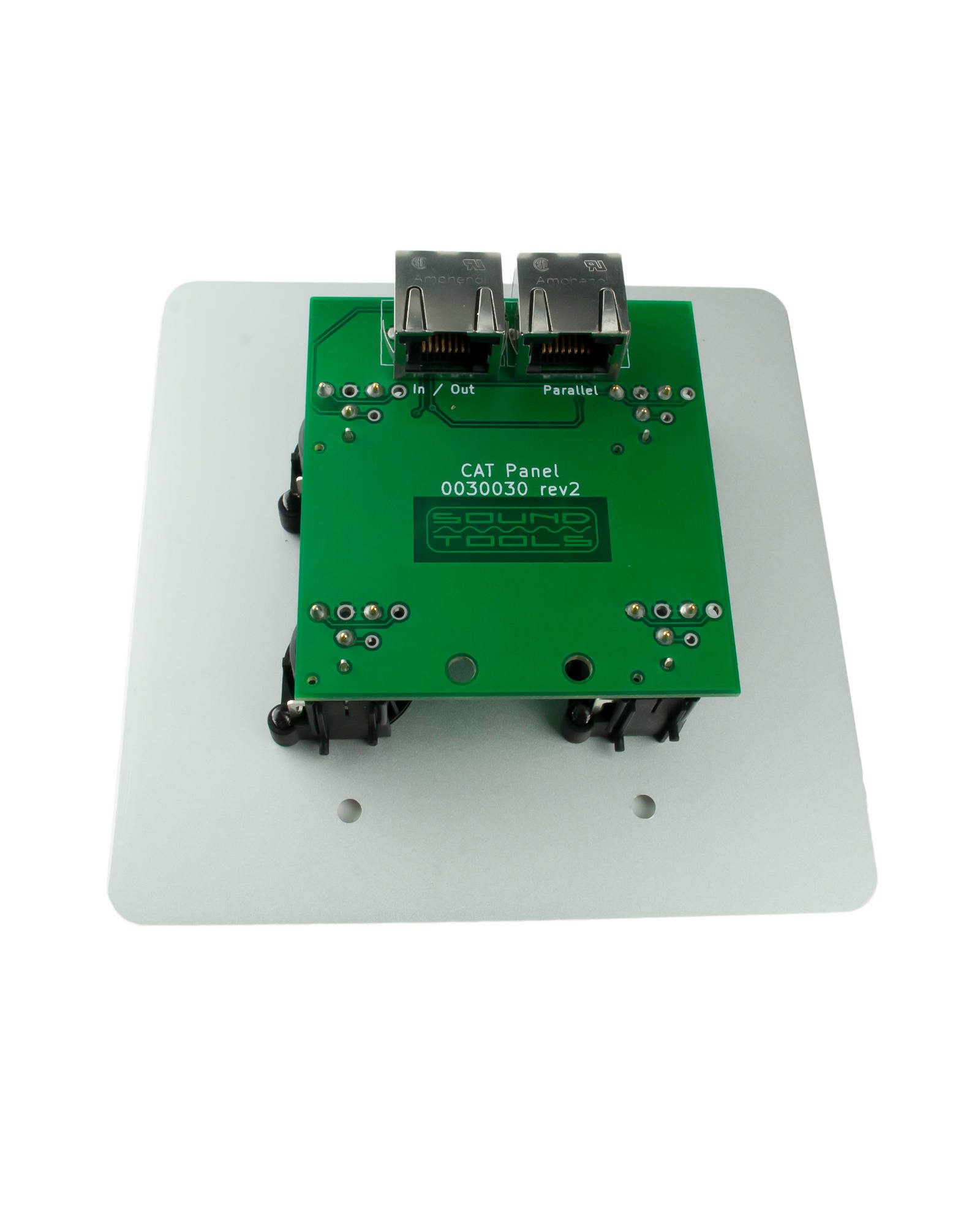








Reviews
There are no reviews yet.