Designed for multicamera live streaming to the internet or broadcast applications, the compact ATEM Mini from Blackmagic Design provides gaming consoles, corporate computer streams, or HD cameras a four-input live production switcher with an integrated control panel. The four HDMI inputs are available on the rear of the chassis and they input up to 1080p60 video. There is also an HDMI output for a projector or external monitor, a USB Type-C output for streaming up to 1080p60 video to a computer, and an RJ45 10/100 Ethernet port for system management, remote control, and upgrades.
The control surface features easy-to-view, backlit control buttons to enable selecting camera inputs, controlling transitions, keyers, settings, and the DVE. The ATEM Mini features upstream and downstream keyers, an advanced chroma keyer, two linear/luma keyers, a DVE transition keyer, a pattern generator, and two colour generators. There is also media player support for fill and key images, which supports up to 20 stills in PNG, TGA, BMP, JPEG, and TIFF formats. The HDMI output supports a minimum of 1366 x 768 resolution for monitoring your stream. It also supports the ATEM Software Control Panel via Ethernet, and it supports control and configuration using the ATEM Mini.
Features
Transitions
Available transitions include:* Cut: When you press the cut button, ATEM instantly changes from your current programme source to the preview source. Cuts can be performed by directly selecting sources or by pressing the cut button to switch to the next source.
- Mix: The mix, or dissolve, gradually transitions from one source to the next by creating a smooth blend. You can set custom timings to manually blend the transition.
- Dip: Just like mix transitions, a dip transition is a gradual blend that includes either a solid colour, graphic, or another clip between the two video sources. Dips to black or white between sources are the most popular, or you can use logos or sponsor graphics.
- Wipe: Built-in wipe patterns include circles, diamonds, squares, and more. Shapes and patterns can be inverted or softened, and can even have customised coloured borders.
- DVE: With the powerful built-in Digital Video Effects processor, or DVE, you can push, spin, squeeze, or swoosh your live video from one camera to the next with incredible built-in transitions. DVE transitions can be flip-flopped and reversed, giving you even more transition options.
Upstream Keyer
Layer live video over other video sources or graphics with the Upstream Keyer. You can use luma key, linear key, pattern key, or shoot against a green screen and use chroma key to instantly composite the video over virtual sets.* Luma key: Luma keys work best with high-contrast images, like white elements on a black background, so you can use the contrast to cut the black background and replace it with live video or graphics.
- Linear key: Get clean, high-quality results with linear keying by using two separate sources for the fill and the key to create one video image. The fill signal contains the video to be stacked over the background, while the key signal contains a gray scale mask to cut out, or mask, the area to be filled.
- Chroma key: Used every day for TV weather forecasts, chroma keys are a powerful way of combining live images in real time. The presenter typically stands in front of a green or blue background and the chroma keyer will remove only that colour and combine it with another image, such as a video or graphic.
- Pattern key: Combine live images with any of the built-in wipe patterns to combine live images or graphics with geometric shapes. You get full control over softness, symmetry, size, and position to create unique picture-in-picture effects that can be transitioned to as easily as any live source.
Downstream Keyers
The ATEM Mini switcher includes one downstream keyer, so you can add high-quality graphics like logos, bugs, and titles from the built-in media player over the live stream programme output. Downstream keyers are the last layers of keying, so they overlay all video switched to the main programme output.
Audio Mixer
The built-in audio mixer lets you control both camera and external audio with precision level and balance adjustments on all six available audio inputs and two channels. The mixer features selectable On/Off/Audio-Follow-Video per channel, plus it has separate gain control per channel, level and peak metering, and new Fairlight audio enhancements such as compressor, gate, limiter, six bands of parametric AEQ, and master gain control.
Monitor Output
The HDMI monitor output allows you to see your sources, graphics, preview, and programme output on a single screen.
Media Player
Eliminate external character generators by storing up to 20 broadcast quality RGBA graphic files in the media pool. The one media player appears as input sources to your switcher. You can transition to graphics as full-frame video, or feed them to the keyers for overlaying video. Popular image formats such as PNG, TGA, BMP, GIF, JPEG, and TIFF are supported.
Specifications
| Input/Output | |
| Inputs | 4 x HDMI Type A 2 x 3.5 mm Stereo Analogue Audio 1 x RJ45 Ethernet |
| Outputs | 1 x HDMI 1 x USB Type-C (Computer/Webcam) |
| Video & Audio | |
| Video Input Formats | HDMI Video: 1080p: 60, 59.94, 50, 30, 29.97, 25, 24, 23.98 1080i: 60, 59.94, 50 720p: 60, 59.94, 50 HDMI Resolutions for Computers: |
| Video Output Formats | 1080p: 60, 59.94, 50, 30, 29.97, 25, 24, 23.98 |
| Video Sampling | 4:2:2 YUV |
| Colour Precision | 10-Bit |
| Colour Space | Rec. 709 |
| Colour Space Conversion | Hardware-Based, Real Time |
| Embedded Audio | 2-Channel Input and Output |
| Audio Mixer | 6-Input, 2-Channel |
| Media Player | 1 x Player with Fill and Key |
| Still Image Capacity | 20 |
| Image Format Support | PNG, TGA, BMP, GIF, JPEG, TIFF |
| General | |
| Keyers | 1 x Upstream 1 x Downstream 1 x Advanced Chroma 2 x Linear/Luma 1 x Transition (DVE Only) |
| Layers | Up to 4 |
| Generators | 1 x Pattern 2 x Colour |
| DVE | 1 x Border and Drop Shadow |
| Monitor Resolution | 1366 x 768 or Greater |
| Number of Windows | 10 |
| Operating System Support | Apple macOS 10.13, 10.14, or Later Windows 10 |
| Power Input | 1 x Barrel |
| Voltage | 12 V |
| Power Draw | 18 W |
| Operating Temperature | 41 to 104°F / 5 to 40°C |
| Storage Temperature | 14 to 140°F / -10 to 60° |
| Relative Humidity | 0 to 90% Non-Condensing |
| Dimensions | 9.4 x 4.1 x 1.4″ / 23.8 x 10.4 x 3.6 cm |
| Weight | 19.4 oz / 550 g |



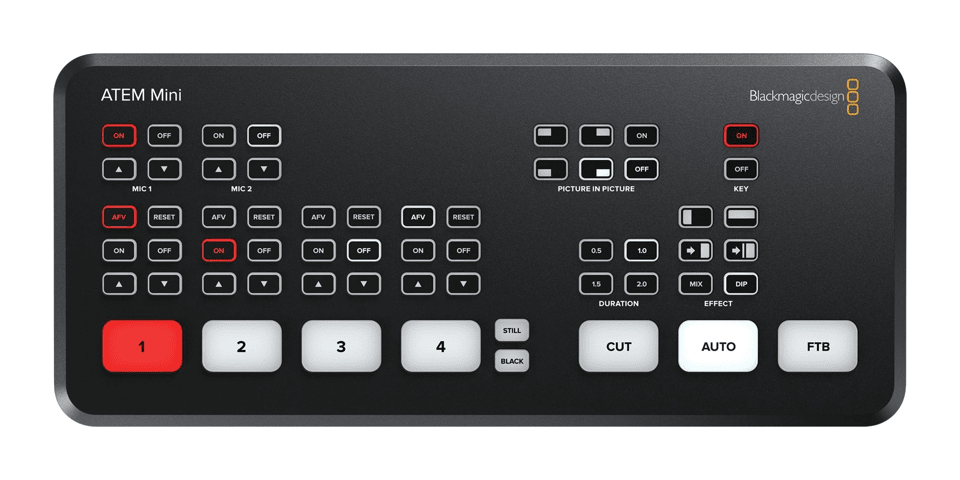











Reviews
There are no reviews yet.